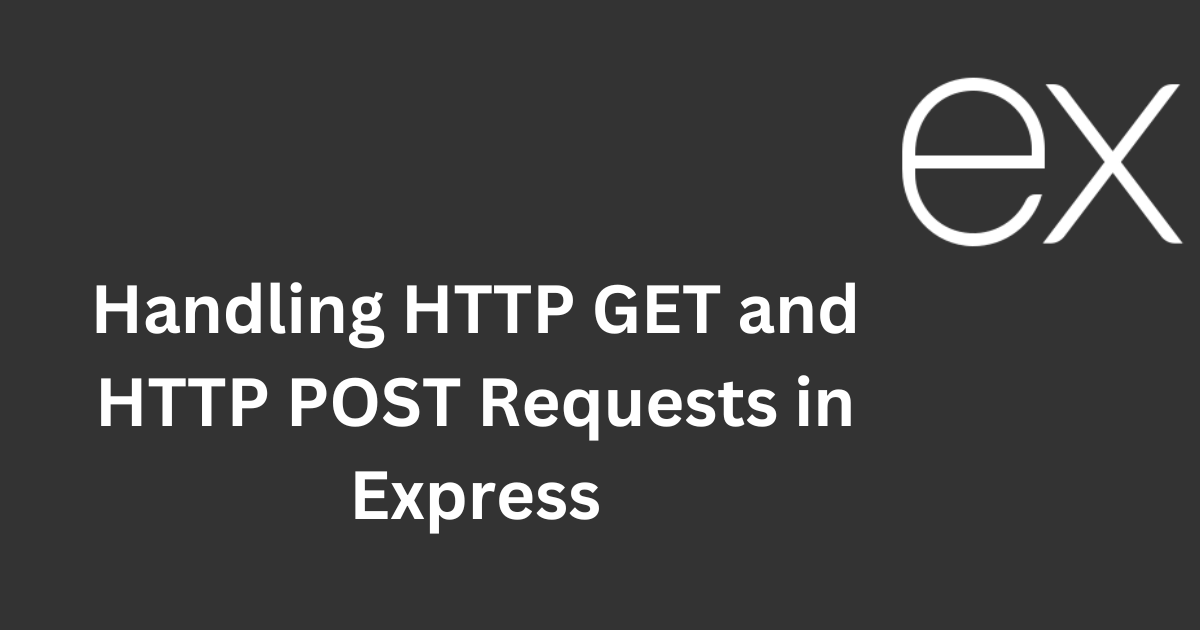Handling HTTP GET and HTTP POST Requests in Express
Learn how to handle HTTP GET and POST requests in Express, a popular Node.js framework for building web applications.
In web development, handling HTTP requests is a crucial aspect of building applications that interact with clients. Express, a fast and minimalist web framework for Node.js, provides a convenient way to handle various types of HTTP requests, including GET and POST requests. In this tutorial, we will explore how to handle GET and POST requests in Express and discuss examples to solidify the concepts.
Understanding HTTP GET and POST Requests
Before diving into the implementation details, let’s briefly understand what HTTP GET and POST requests are:
HTTP GET Request: The GET method is used to retrieve information from a specified resource. When a client makes a GET request, it sends data through the URL parameters or query strings. This type of request is considered idempotent, meaning it should not have any side effects on the server.
HTTP POST Request: The POST method is used to submit data to be processed by the identified resource. When a client makes a POST request, it sends data in the request body. Unlike GET requests, POST requests can have side effects on the server, such as updating or creating new resources.
Handling GET Requests in Express
To handle HTTP GET requests in Express, we can use the get() method provided by the Express application object. The get() method takes two arguments: the route or URL path and a callback function that handles the request and sends a response back to the client.
Here’s an example of handling a GET request for the /products route:
1
2
3
4
5
6
7
app.get("/products", (req, res) => {
// Logic to retrieve products data from a database or any other source
const products = ["Product 1", "Product 2", "Product 3"];
// Sending the products data as a response
res.send(products);
});
In the above code snippet, we define a route using the get() method, specifying /products as the route path. Inside the callback function, we can implement the logic to retrieve products data and send it back as a response using the res.send() method.
Handling POST Requests in Express
To handle HTTP POST requests in Express, we use the post() method, similar to how we handle GET requests. The post() method takes the route path and a callback function that handles the request and sends a response.
Consider the following example of handling a POST request for the /products route:
1
2
3
4
5
6
7
8
9
10
app.post("/products", (req, res) => {
// Accessing the data sent in the request body
const { name, price } = req.body;
// Logic to create a new product in the database or any other source
// ...
// Sending a success response back to the client
res.send("Product created successfully!");
});
In the above code snippet, we define a route using the post() method and specify /products as the route path. Inside the callback function, we can access the data sent in the request body using req.body. We can then process the data, create a new product, and send a success response back to the client.
Exercise: Handling GET and POST Requests in Express
Now, let’s test your understanding of handling GET and POST requests in Express.
Complete the following exercise:
- Create an Express application.
- Implement a GET route for the path
/books. Inside the route handler, create an array of book objects with properties liketitleandauthor. Send this array as a JSON response to the client. - Implement a POST route for the path
/books. Inside the route handler, access the data sent in the request body and add it to the array of books. Send a success message back to the client. - Test the routes using a tool like Postman or by sending requests using cURL.
Once you complete the exercise, you will have hands-on experience in handling both GET and POST requests in Express.
Remember to install the necessary dependencies (
expressandbody-parser) and configure your Express application to parse JSON data from the request body.
In conclusion, handling HTTP GET and POST requests in Express is essential for building robust web applications. By understanding the difference between GET and POST requests and using Express’s routing methods, you can easily handle and process data from clients. Practice implementing these concepts in your own projects to become proficient in handling HTTP requests with Express.
Happy coding!