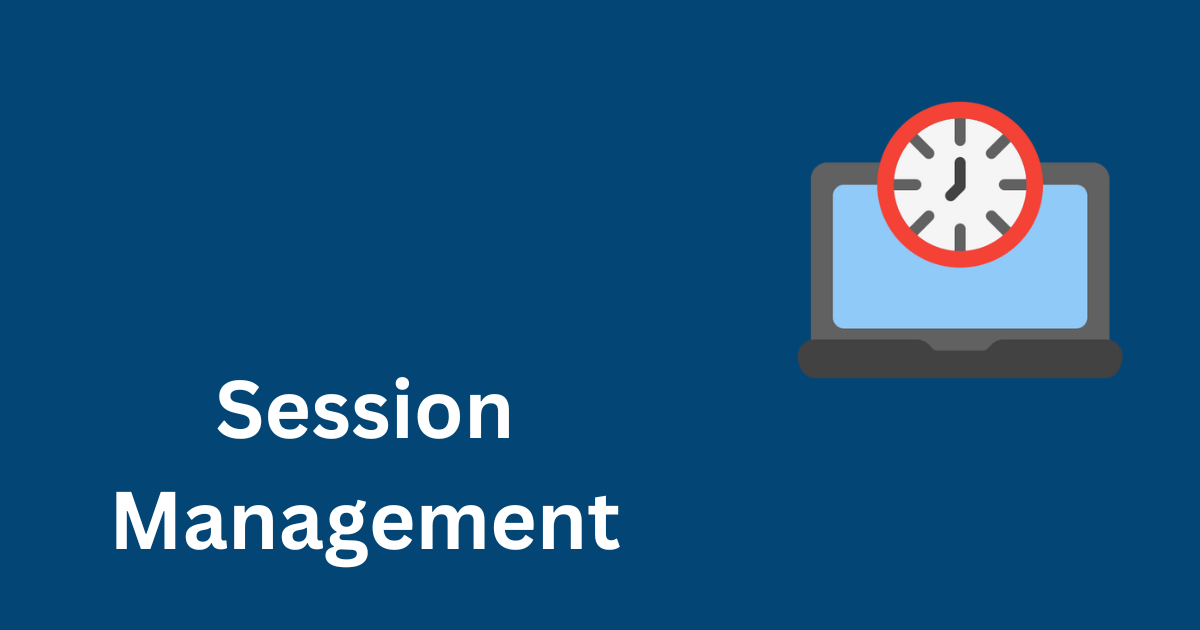How to Implement Session Management in Express
Learn how to implement session management in Express to handle user sessions and enhance security.
Session management is an essential part of web application development, allowing you to track and maintain user sessions. In this tutorial, we will explore how to implement session management in Express, a popular web application framework for Node.js. We’ll cover the basics of sessions, discuss the necessary dependencies, and provide practical examples to illustrate the concepts.
Prerequisites
Before diving into session management in Express, you should have a basic understanding of JavaScript and web development concepts. Familiarity with Express and Node.js will also be beneficial.
What is Session Management?
In web applications, a session refers to the period of time when a user interacts with a website or application. Session management involves creating, maintaining, and destroying sessions to track user activities and store user-specific data. It is particularly useful for applications that require user authentication or personalized experiences.
Setting Up Express and the Required Dependencies
To implement session management in Express, we need to install the necessary dependencies. Begin by creating a new Express project and navigating to its directory in your terminal. Then, run the following command to install the required packages:
1
npm install express express-session
The express package is the core of the Express framework, while express-session provides session middleware for Express applications.
Implementing Session Management
To get started with session management in Express, perform the following steps:
1. Import the Required Modules
In your main application file (e.g., app.js or index.js), import the necessary modules:
1
2
const express = require("express");
const session = require("express-session");
2. Configure Session Middleware
Set up the session middleware with the desired options. This step typically involves configuring a session secret, which is used to sign the session cookie. Add the following code after creating your Express app:
1
2
3
4
5
6
7
app.use(
session({
secret: "your-secret-key",
resave: false,
saveUninitialized: true,
})
);
In the code snippet above, replace 'your-secret-key' with a secure string that will be used to sign the session cookie. The resave option determines whether the session should be saved on each request, while saveUninitialized specifies whether uninitialized sessions should be saved.
3. Storing and Accessing Session Data
You can now store and access session data within your routes or middleware. To store a value in the session, use the req.session object:
1
2
3
4
5
6
7
8
9
app.get("/login", (req, res) => {
req.session.username = "JohnDoe";
res.send("Logged in successfully!");
});
app.get("/profile", (req, res) => {
const username = req.session.username;
res.send(`Welcome, ${username}!`);
});
In the example above, the /login route sets the username property in the session to 'JohnDoe', simulating a user login. The /profile route retrieves the username from the session and displays a personalized welcome message.
4. Destroying Sessions
To log out a user or end a session, you can destroy the session by calling req.session.destroy():
1
2
3
4
app.get("/logout", (req, res) => {
req.session.destroy();
res.send("Logged out successfully!");
});
The destroy() method removes the session and associated data, effectively logging out the user.
Conclusion
In this tutorial, we have explored how to implement session management in Express. We discussed the importance of session management in web applications and learned the necessary steps to enable session handling in Express. By following these guidelines, you can enhance the security and personalization of your Express applications.
Exercise
Create a new Express application and set up session management using the
express-sessionmiddleware.Create a route that allows users to log in by setting their username in the session. Respond with a success message.
Implement a route that displays the currently logged-in user’s username from the session.
Add a route to log out a user by destroying the session. Respond with a logout success message.
I hope this tutorial has provided you with a comprehensive understanding of implementing session management in Express. Remember to practice and explore further to solidify your knowledge. Happy coding!