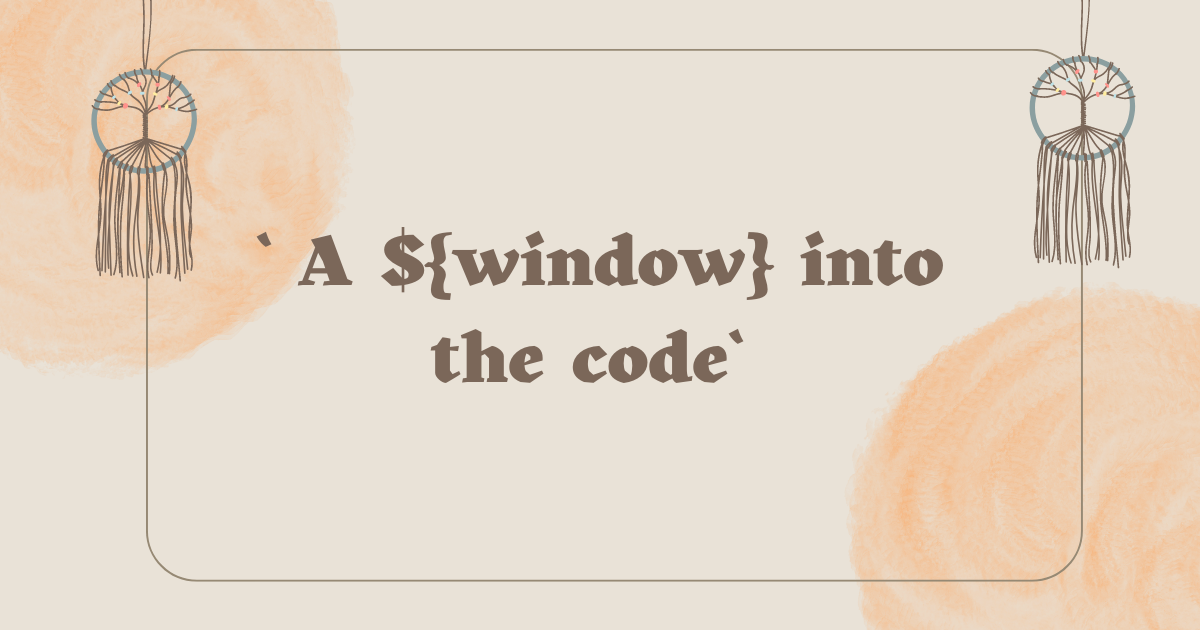A Guide to String Interpolation in JavaScript
Master string interpolation in JavaScript with this comprehensive guide. Learn how to embed expressions within string literals and improve the readability of your code.
Welcome to our guide on template literals in JavaScript! If you’re tired of concatenating multiple strings or struggling to read long and complex string expressions, then this post is for you. In this post, we’ll introduce you to template literals, a powerful feature in ECMAScript 6 that makes it easy to interpolate variables and expressions into strings. We’ll show you how to use template literals and how to take advantage of their conciseness and flexibility. So, come along with us, and let’s learn how to unleash the power of template literals to write more readable and maintainable code.
String interpolation can make your code more transparent and easier to understand, by clearly showing how variables or expressions are used within a string.
Template literals
Template literals, also known as template strings, allow you to easily interpolate variables and expressions into strings. They are denoted by backticks (``) instead of single or double quotes, and expressions can be included within the string using the ${expression} syntax.
For example, consider the following code using template literals:
1
2
3
let name = "John";
let age = 30;
console.log(`My name is ${name} and I am ${age} years old.`);
This will output:
1
"My name is John and I am 30 years old.";
Template literals also allow you to include new lines and special characters in the string without having to use escape characters.
1
2
3
console.log(`This is a string
that spans
multiple lines.`);
This will output:
1
2
3
This is a string
that spans
multiple lines.
One of the biggest advantages of template literals is that they make it easy to construct strings with complex expressions. For example, you can include calculations or function calls within the string.
1
2
3
let num1 = 5;
let num2 = 10;
console.log(`The sum of ${num1} and ${num2} is ${num1 + num2}.`);
This will output:
1
"The sum of 5 and 10 is 15."
Advantages of using template literals
Concise and readable syntax: Template literals use the ${expression} syntax, which makes it easy to interpolate variables and expressions into strings. The resulting code is more readable and easier to understand than traditional string concatenation.
Support for multi-line strings: Template literals can span multiple lines without the need for concatenation, which makes it easy to write multi-line strings without the need for escape characters.
Dynamic data support: Template literals make it easy to work with dynamic data, and you can include calculations or function calls within the string.
Better debugging: Template literals provide better debugging by showing errors at the exact location of the problem, rather than concatenation which makes it hard to locate the error.
Disadvantages of using template literals
Not supported in older browsers: Template literals are a feature of ECMAScript 6, which means that they may not be supported in older browsers.
Can lead to confusion: If not used properly, template literals can lead to confusion, especially when trying to debug complex expressions.
Not compatible with older code: Template literals are a new feature, so they may not be compatible with older code. This can be a problem if you’re working on a legacy codebase that hasn’t been updated to use the latest features of JavaScript.
Best practices
Few best practices to keep in mind when using template literals in JavaScript:
Always use backticks (``) instead of single or double quotes to denote template literals.
Use expressions sparingly in your template literals. Complex expressions can make your code hard to read and understand, especially when debugging.
Be mindful of the performance implications of using template literals. Template literals are more efficient than traditional string concatenation, but they can still be slow if you’re working with large amounts of data.
Use template literals to improve the readability of your code, especially when working with dynamic data.
Use template literals to create multi-line strings, but be aware that in some cases, using a single line string with concatenation is more readable.
Avoid using template literals in performance-critical code. Traditional string concatenation is faster than template literals in certain scenarios.
Always test your code in older browsers to ensure that template literals are supported. If needed, you can use a transpiler like Babel to convert your code to an older version of JavaScript that is supported by the browser.
Use template literals with caution when working with untrusted data. Since template literals allow arbitrary expressions, it’s possible to inject malicious code into a string.
Pitfalls
Here are a few pitfalls to watch out for when using template literals in JavaScript:
Not escaping special characters: Since template literals don’t require escape characters, it’s easy to forget to escape special characters that may be used in your expressions. This can lead to errors or security vulnerabilities if untrusted data is included in the string.
Complex expressions: As mentioned earlier, complex expressions can make your code hard to read and understand, especially when debugging. Be mindful of the expressions you include in your template literals and try to keep them as simple as possible.
Performance issues: While template literals are generally more efficient than traditional string concatenation, they can still be slow if you’re working with large amounts of data. Be mindful of the performance implications of using template literals, especially in performance-critical code.
Not being consistent: If you’re working on a team, it’s important to make sure that everyone on the team uses template literals in a consistent way. This will help to ensure that the code is readable, maintainable, and easy to understand.
Template literals also make it easier to work with dynamic data, and they’re more readable than traditional string concatenation. They also allow you to use multi-line strings without the need to concatenate multiple strings.
In conclusion, template literals are a powerful and versatile feature of ECMAScript 6 that can help you write more concise and readable code. They’re particularly useful when working with dynamic data and complex expressions, and they make it easy to construct multi-line strings. So, next time you find yourself concatenating multiple strings, consider using template literals instead.