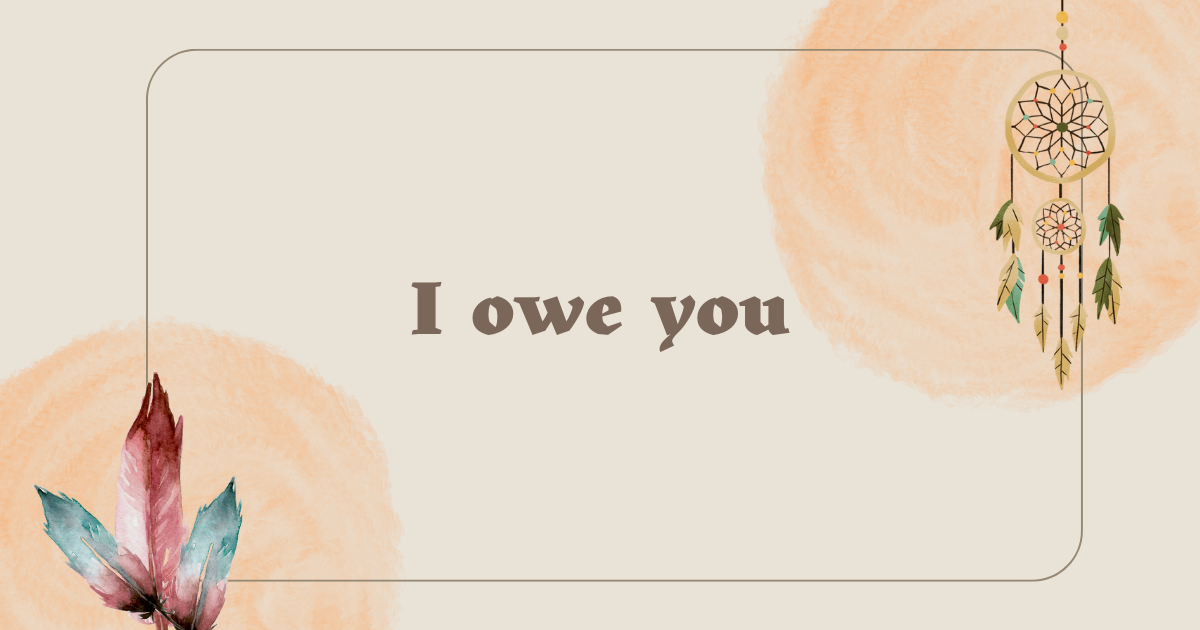Unlocking the Power of Promises in JavaScript
Discover the full potential of Promises in JavaScript and learn how to simplify asynchronous operations for a better and more efficient code. Unlock the power of Promises today!
Promises have become an integral part of JavaScript development, offering a powerful way to handle asynchronous operations. Whether you’re working on a small script or a large web application, mastering the concept of promises will help you write more efficient, cleaner, and scalable code.
“Promises are like IOUs.” When you create a promise in JavaScript, you are essentially making a promise to return a value or perform an action at some point in the future. This is similar to giving someone an IOU, promising to pay them back at a later time.
In this blog, we’ll dive into the basics of promises, how they work, and some of their practical applications.
What are Promises?
Promises are a pattern for dealing with asynchronous operations in JavaScript. They represent a value that may not be available yet but will be at some point in the future. In other words, a promise is an object that represents a future value.
A promise has three states: pending, resolved, and rejected. When a promise is created, it is in a pending state. Once the operation has been completed, the promise is either resolved with a value or rejected with an error.
Why use Promises?
One of the main reasons to use promises is to handle asynchronous operations in a more organized and manageable way. Before promises, developers had to rely on callback functions to handle asynchronous operations, which often resulted in what is known as “callback hell.” With promises, however, developers can write asynchronous code in a more sequential, readable manner.
Another benefit of using promises is that they can be combined and composed, making it easier to write complex, asynchronous logic.
How to use Promises?
To create a promise, you use the Promise constructor. The constructor takes a function as an argument, which has two parameters: resolve and reject.
1
2
3
4
5
6
7
8
9
const myPromise = new Promise((resolve, reject) => {
// perform an asynchronous operation
if (operation succeeds) {
resolve(value);
} else {
reject(error);
}
});
Once the promise is created, you can use the then method to handle the resolved value and the catch method to handle any errors.
1
2
3
4
5
6
7
myPromise
.then((value) => {
console.log(value);
})
.catch((error) => {
console.error(error);
});
The then method returns a new promise, allowing you to chain multiple then methods to perform sequential asynchronous operations.
1
2
3
4
5
6
7
8
9
10
myPromise
.then((value) => {
return anotherAsyncOperation(value);
})
.then((newValue) => {
console.log(newValue);
})
.catch((error) => {
console.error(error);
});
Benefits
Better organization and readability of asynchronous code.
Ability to handle asynchronous operations in a more sequential manner, avoiding “callback hell.”
Easier composition and combination of complex, asynchronous logic.
Improved error handling through the use of the catch method.
Better management of values returned from asynchronous operations through the use of the then method.
Improved performance and scalability through the use of asynchronous operations.
Improved maintainability of code by using a common pattern for handling asynchronous operations.
Drawbacks
Steep learning curve for beginners: Promises can be difficult for new developers to understand and use effectively, especially if they are not familiar with asynchronous programming.
Increased complexity: While promises can help to organize and simplify asynchronous code, they can also add an additional layer of complexity to the codebase.
Performance overhead: Promises come with a performance overhead compared to raw callbacks, due to their added functionality and additional processing requirements.
Lack of browser support: Promises are not supported by all browsers, meaning that developers may need to provide fallback solutions for older or less capable browsers.
Debugging difficulties: Debugging code that uses promises can be difficult due to the asynchronous nature of the operations they handle.
Limitations on control flow: Promises provide limited control over the order in which operations are performed, which can be a drawback in certain scenarios.
Best Practices
Use
Promise.resolveorPromise.rejectinstead of the Promise constructor for simple cases: For straightforward cases where you just want to wrap a value in a resolved promise or create a rejected promise, usingPromise.resolveorPromise.rejectcan be more convenient and readable than using the Promise constructor.Avoid creating deeply nested chains of promises: Chaining promises can make your code more readable, but deeply nested chains can quickly become hard to understand and maintain. If you find yourself creating a long chain of promises, consider using
Promise.allorPromise.raceto flatten the chain.Use
.catchto handle errors: The catch method is used to handle any errors that occur during the execution of a promise chain. Be sure to include a catch block at the end of your chain to handle any errors that might occur.Always return a promise from a then block: The then block should always return a promise, even if you’re not doing anything asynchronous in it. This allows you to chain multiple then blocks together in a readable and maintainable way.
Use
Promise.allfor parallel operations: If you have multiple promises that you want to execute in parallel, you can usePromise.allto wait for all of them to resolve before continuing.Use
async/awaitfor improved readability: If you’re working with modern JavaScript, you can use theasync/awaitsyntax to make your promise-based code even more readable.async/awaitallows you to write asynchronous code that looks and behaves like synchronous code.Don’t mix promises and callbacks: Mixing promises and callbacks can make your code difficult to understand and maintain. If you’re working with promises, try to stick to the promise-based approach and avoid using callbacks whenever possible.
In conclusion, promises are a powerful tool for handling asynchronous operations in JavaScript. They provide a cleaner and more organized approach to asynchronous programming, helping developers to avoid “callback hell” and write more efficient and scalable code. Promises also offer improved error handling and value management, making them a must-have tool for modern JavaScript development. However, they come with some drawbacks, including a steep learning curve and the need for additional complexity in certain scenarios. To make the most of promises, it is important to be aware of their benefits and drawbacks, and to follow best practices for using them effectively.