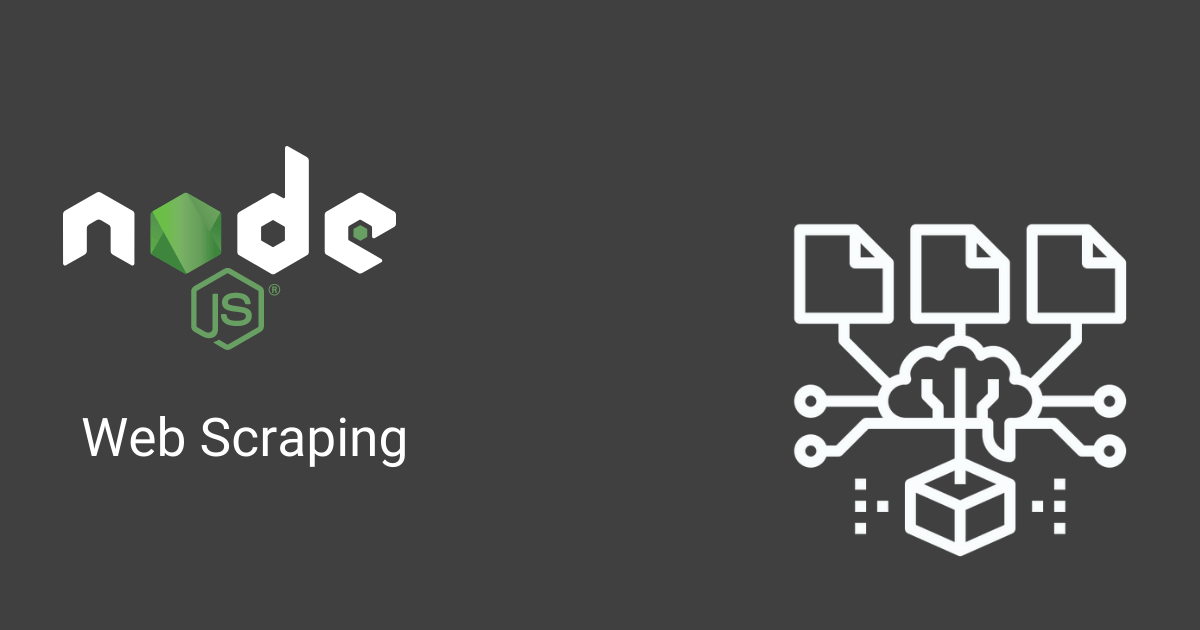Web Scraping Node Js
Web scraping is the process of extracting data from websites. This can be done using a variety of tools and techniques, including Node.js. This blog post will discuss how to use Node.js to scrape websites.
In today’s data-driven world, accessing and extracting information from websites has become a crucial task for businesses, researchers, and developers. Web scraping, the process of automating data extraction from web pages, has gained significant popularity. In this blog post, we will explore how to perform web scraping using Node.js, a powerful and versatile server-side JavaScript framework.
What is Web Scraping?
Web scraping refers to the automated process of extracting data from websites. It involves writing a program or script to access and retrieve specific information from web pages, which can then be used for various purposes such as data analysis, research, or building applications.
Web scraping allows you to gather data from websites that may not provide an official API or structured data feed. By simulating human browsing behavior, a web scraping tool can navigate through web pages, parse the HTML or XML content, and extract the desired data. This data can include text, images, links, tables, product information, contact details, or any other information available on the website.
Web scraping has become increasingly popular due to the abundance of information available online and the need to extract and analyze that data for various business and research purposes. It can be used for market research, competitor analysis, price comparison, sentiment analysis, content aggregation, lead generation, and much more.
Why Node.js for Web Scraping?
Node.js provides an ideal environment for web scraping due to its asynchronous nature, event-driven architecture, and rich ecosystem of libraries. With Node.js, you can write efficient and scalable scraping scripts that can handle multiple requests simultaneously, making it a perfect choice for extracting data from websites.
Getting Started with Node.js and Web Scraping: To begin web scraping with Node.js, you’ll need a few dependencies. Let’s walk through the steps:
Setting up the Project:
Start by creating a new directory for your project and initializing it with npm (Node Package Manager). Open your terminal and run the following commands:
1
2
3
mkdir web-scraping-nodejs
cd web-scraping-nodejs
npm init -y
Installing Required Packages:
In this example, we’ll use the “cheerio” library, which provides a jQuery-like syntax for manipulating HTML documents. Install it by executing the following command in your project’s root directory:
1
npm install cheerio
Writing the Web Scraping Script:
Create a new file, e.g., “scraping.js”, and open it in your preferred code editor. We’ll start by requiring the necessary modules and defining the URL of the webpage to scrape:
1
2
3
4
5
6
7
8
9
10
11
12
13
14
15
16
17
18
19
const request = require("request");
const cheerio = require("cheerio");
const url = "https://example.com"; // URL of the webpage to scrape
request(url, (error, response, body) => {
if (!error && response.statusCode === 200) {
const $ = cheerio.load(body);
// Perform scraping operations using Cheerio selectors
// Example: Extract all the links from the page
$("a").each((index, element) => {
const link = $(element).attr("href");
console.log(link);
});
} else {
console.error("Error fetching webpage:", error);
}
});
In the above code, we make an HTTP request to the specified URL using the “request” module. If the request is successful (status code 200), we load the HTML body into Cheerio and perform scraping operations. In this example, we extract all the links on the page and log them to the console.
Conclusion:
Web scraping with Node.js opens up a world of possibilities for extracting and utilizing data from websites. In this blog post, we learned the basics of web scraping using Node.js and the Cheerio library. With Node.js’s asynchronous nature and vast ecosystem, you can customize your scraping scripts to extract specific data from websites efficiently.
Remember to always follow ethical practices and respect website terms of service while web scraping. Happy scraping!
Now, armed with Node.js, go ahead and explore the vast realm of web scraping, and unlock valuable insights from the web!